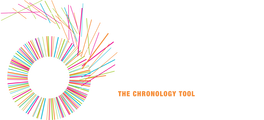Use the links on this page to download fixes for Runtime Error 4609 ('String too long').
Overview
Some recent versions of Word in Office for Microsoft 365 give a Runtime Error 4609 when opening the Chronolator Online Workbench or a Chronolator Document.
There are different fixes, depending on where the error occurs.
Online Workbench fix
Ideally, you should upgrade to Chronolator Version 4.0 (or later). Upgrading is free, but as it requires a new licence you might not have time to obtain one. In that case:
- Right-click this ChronolatorOnlineWorkbenchFix4609a.docm link;
- From the popup menu, choose to Save the file to your computer;
- Save it in the ChronologySetup folder;
- Delete the old file ChronolatorOnlineWorkbench.docm from the ChronologySetup folder;
- Use the new file to create future documents as usual.