The Conversion Tool contains all the program macros required
by a Chronolator for Word document.
Using the tool
Overview
- Download the tool if you have not already done so;
- Open the tool in Microsoft Word and follow the instructions
below.
Detailed instructions
1. Download the tool
The tool is reusable; you do not need to
download it you already have a copy of this version (chronolator-conversion-tool-5-04.docm)
- Right-click this
download the tool link;
- From the popup menu, choose to Save the file to your
computer.
To save to your computer, choose Save
Link As..., Save Target As..., or Download Linked
File As... depending on your browser
2. Open the tool in Word, ensuring macros are enabled
You must enable macros to use the tool.
For more information about enabling macros, see
this Microsoft article.
3. Accept the licence terms
Once you have enabled macros, an Evaluation
Licence form will be displayed:

Press OK to accept its terms.
If you are upgrading an existing licensed
document, its licence will be copied to the upgraded document.
4. Press the Get Document button
After you accept the licence, a Get
Document button will be added to the
Add-ins tab on the Word Ribbon:

Press it, and you will be prompted to
Open a document.
Navigate to the document to which you want to add macros,
or which you want to upgrade.
If you are trying to process a JSON file and it is not shown,
check that the box near the
Open
button is set to
All files (*.*),
and not (for example)
All Word Documents
(*.docx; *...):


After a short while, you will be prompted to
Save the new document. Choose a
name and location, and save it in the normal way.
Either keep the suggested file type
Word Macro-Enabled Document (*.docm):

or change it to Word 97-2003 Document
(*.doc).

5. Wait for the Chronolator Toolbar to be updated
When the Save has completed, the
Add-ins tab on the Ribbon will
be updated with a new Chronolator toolbar. Please note that
this can take a few seconds, and wait until the new toolbar
is displayed:

If the toolbar is not updated after a minute
or so, close and reopen the document.