Briony Ladbury

Briony was the inspiration for Chronolator. At the time she was a Designated Nurse at a Primary Care Trust, and listening to her frustrations as she assembled chronologies for Health IMRs (Individual Management Reviews) amply demonstrated the need for something to simplify and speed up the process.
Briony now works as an independent Safeguarding Consultant. Find out more about her on her web site: safeguarding.ladbury.biz .
Other software authors
Chronolator incorporates software made by other authors, some of it freely available under Open Source licences. Thanks go to all of them.
Please see here for copyright details.
nib consulting

Founded by Nigel Boulton, who designed the MASH (Multi Agency Safeguarding Hub) concept, nib consulting ltd is the UK's leading provider of specialist, experience based consulting, project management and training in relation to intelligence led safeguarding, MASH, and the essential connectivity to Early Intervention. The company designs and supports service improvement plans to provide better outcomes for children and vulnerable adults.
nib consulting strongly believes all investigative and case reviews should have a chronology at their heart. They recommend the use of Chronolator for its simplicity and effectiveness.
Find out more about them at www.nibconsulting.co.uk.