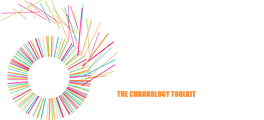How licences work
A Chronolator Define licence resides in your Web Browser.
Chronology Document licences are held internally, being put there by Chronolator Define when they are created.
How long does a licence last?
Chronolator Define and Single Case licences are valid for a period agreed on purchase.
Chronology Documents are licensed for up to 6 months from the day they are created, subject to a maximum of 1 month after the Chronolator Define licence expires.
What happens when a licence expires?
When a licence expires, you will be prompted to install a new one when opening the tool or document. The tools continue to function, but with some limitations:
- Most tools open in 'Read Only' mode, in which you cannot add or change events in the chronology. If you do not wish to install a new licence, it is still possible to export the complete chronology to another program using JSON.
- In the Chronolator Define tool, it is not possible to create a licensed document.
Review deadlines can sometimes slip, so Chronology Document licences can be extended by using the Chronolator Define tool.
What does a licence cost?
The cost of a licence is easily recouped by the time Chronolator saves.
Please email sales@chronolator.co.uk for current prices.
How do I install a licence?
Please see the Help in one of the Chronolator Browser Tools, for example in the Define tool.